This article details how to use your selected method of connectivity to SSH into an Azure VM.
For additional information, see the Azure documentation on Connecting to a VM.
Using an SSH Client
- To SSH using an SSH client, you'll need the IP address of the virtual machine. To get the public IP address, navigate to the Azure portal and to the Virtual machines blade. Find your Virtual machine and get the public IP address.
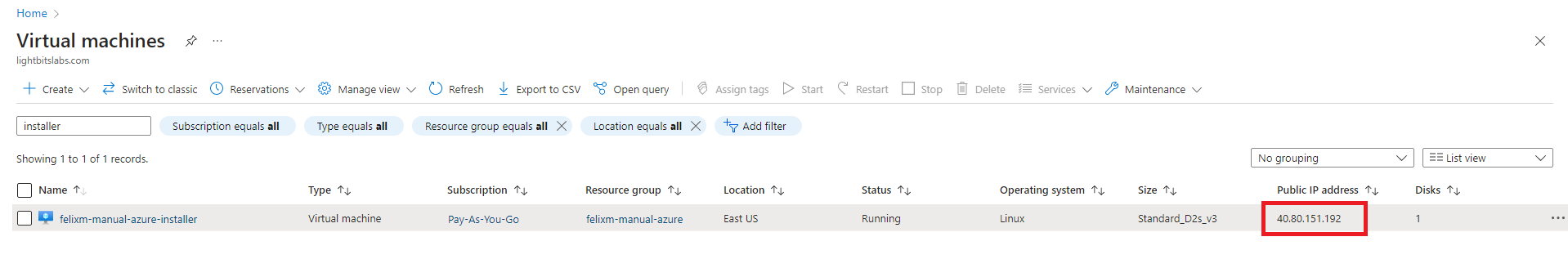
- Use your preferred SSH tool - such as PuTTY from Windows or a terminal from Unix - to SSH into the virtual machine.
Using a Bastion Host
- To use a bastion host, navigate to the virtual machine that you want to connect to and click on the virtual machine name.
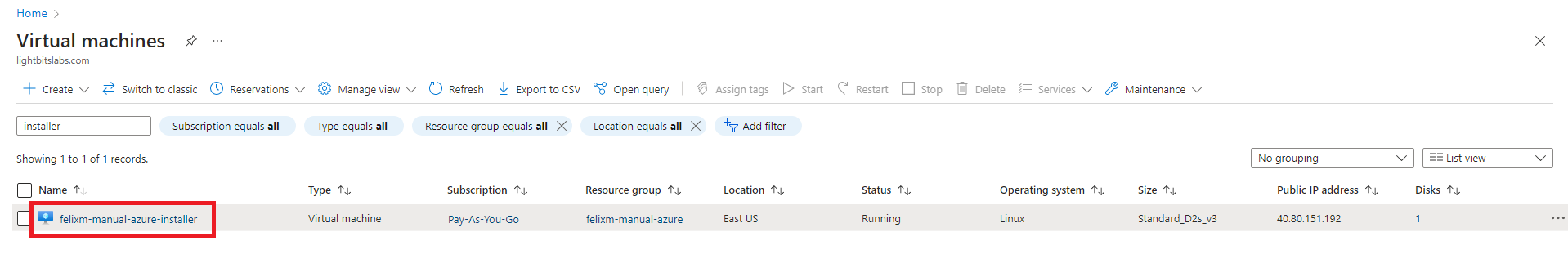
- In the virtual machine overview blade, click Connect.
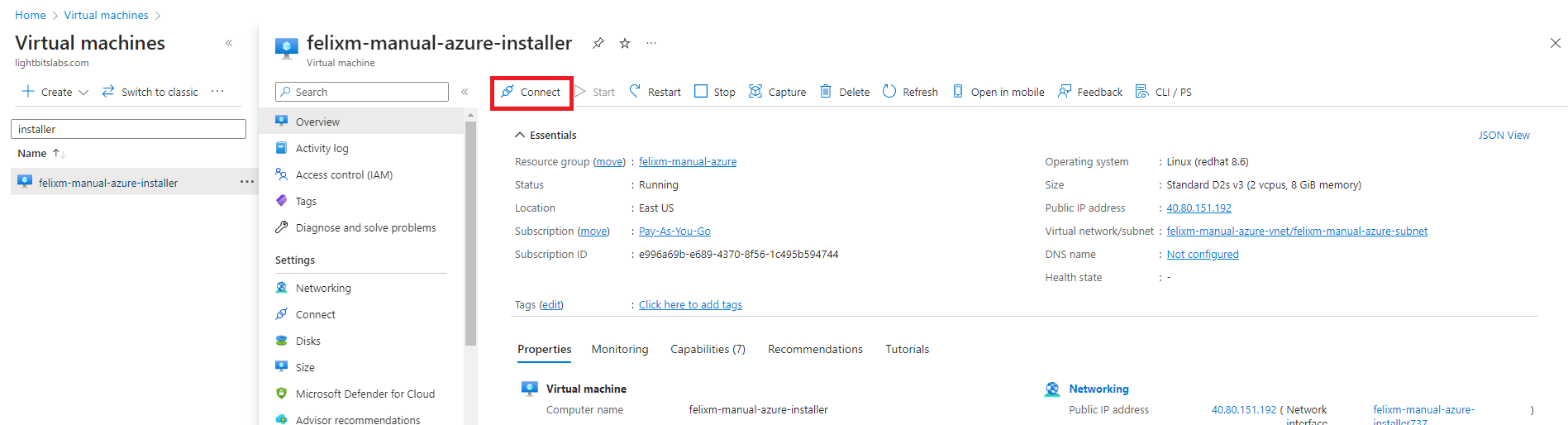
- Click Bastion. If this is the first time you are using a Bastion inside the vNet, click Use Bastion.
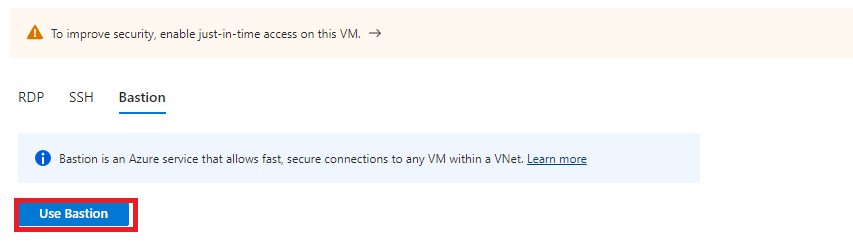
- Follow the process to create a Bastion subnet inside your vNet and wait for Azure to create the Bastion host. This process will take a few minutes. When the process is complete, you will be able to connect to the VM through the bastion host.
Was this page helpful?