Title
Create new category
Edit page index title
Edit category
Edit link
Introduction
This guide is designed to help you get started with Lightbits and AWS.
The first few articles will help instruct you on how to deploy Lightbits block storage, including:
- Subscribing to the Lightbits AWS Marketplace offering.
- Deploying the CloudFormation (CF) stack, and provisioning a full Lightbits cluster with EC2 resources.
- Provisioning easy to consume and highly scalable block storage volumes to your AWS applications and workloads.
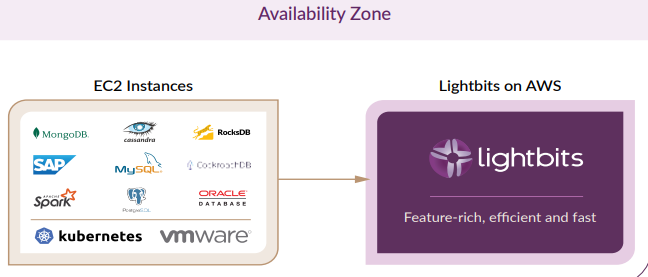
Prerequisites
To build Lightbits in AWS, you will need the following prerequisites. These will enable you to deploy and manage the cluster effectively.
AWS Account Permissions:
- Create, manage, and deploy a variety of EC2 resources.
- See Minimum Required Permissions for additional information.
EC2 SSH Key:
- This key should be valid in the same region as the Lightbits deployment stack.
- If you do not have a key, see Creating an EC2 SSH Key.
S3 Bucket:
- You will need an S3 bucket to store the Lightbits logs and configuration information. Note that it is best to create this bucket specifically for your POV.
- Buckets must be within the same Region as the Lightbits cluster, and the account needs to have R/W permissions to the provided bucket.
- If you do not have an S3 bucket, see Creating a New S3 Bucket in AWS.
Terminology
- AMI: Amazon Machine Image
- ASG: Auto-Scaling Group
- AWS VPC: AWS Virtual Private Cloud
- CF: CloudFormation
- CF Stack: Collection of AWS resources that you can manage as a single unit.
- CFT: CloudFormation Template
- I3en: Class of AWS storage instances.
- I4i: Newer class of AWS storage instances.
- lbcli: Lightbits command-line interface to interact with Lightbits storage on an admin level.
- SDS: Lightbits Scale-Out Disaggregated Software-Defined Storage
A few notes about CF:
- CF is a form of AWS language used to orchestrate infrastructure and deploy services.
- CF Stack is a collection of resources and infrastructure created by a CF template.
- A deployed CF stack includes all of the required resources and infrastructure for Lightbits SDS on AWS.
Lightbits Diagram Breakdown in an AWS Availability Zone (AZ)
The diagram below illustrates a cluster of three (or more) EC2 storage instances, with Lightbits installed on top.
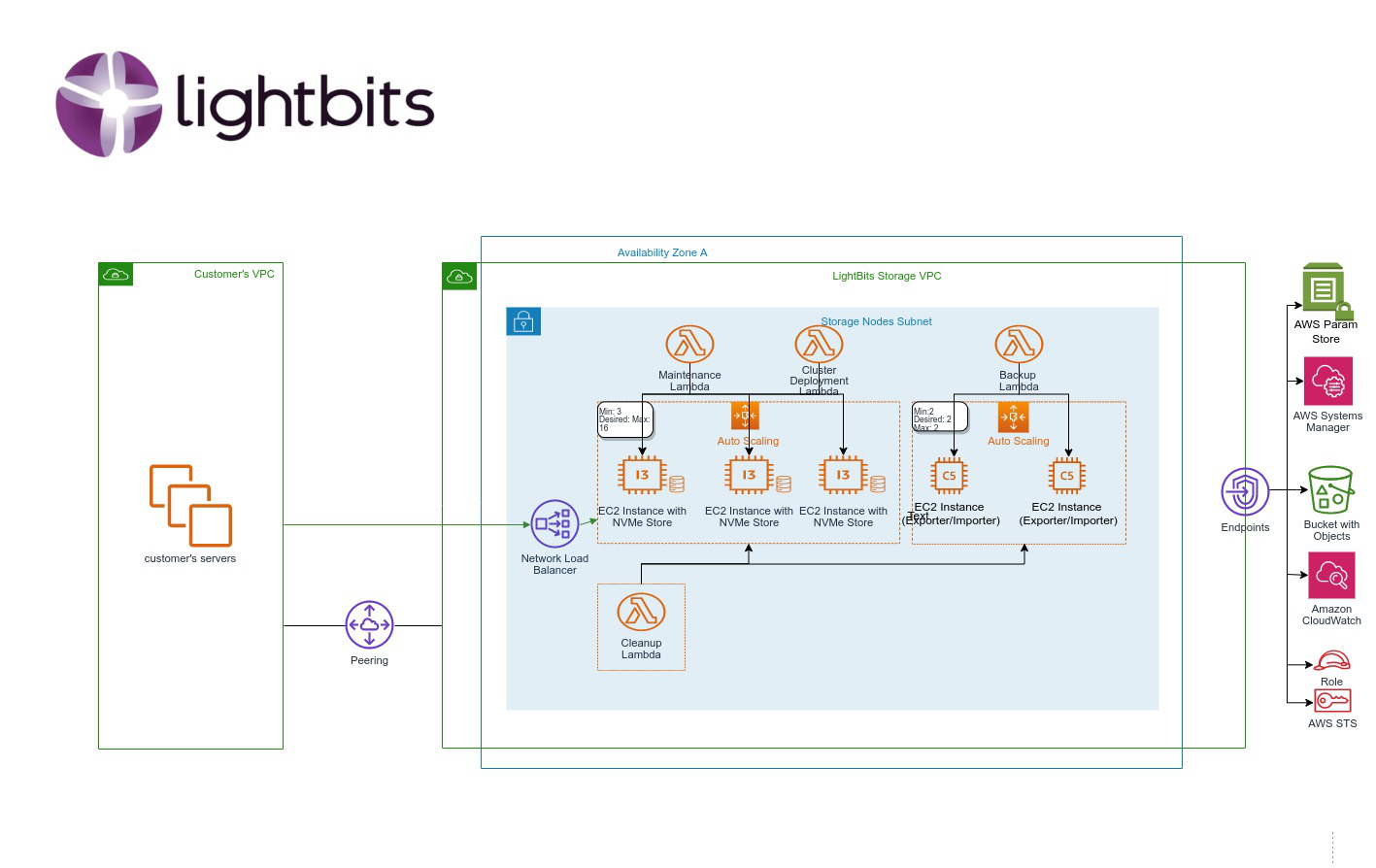
Lightbits supports both storage-optimized and data-intensive instances:
The Lambda-function in the background controls the cluster's health, and provides features such as:
- Lightbits node auto-healing
- Auto scale in/out, based on usage capacity
- Automated upgrades
- Incremental backups to S3 buckets.
For the exact usage and description of each of the above deployed services, refer to the relevant sections of the Lightbits AWS Guide.
© 2026 Lightbits Labs™