Title
Create new category
Edit page index title
Edit category
Edit link
Collecting Logs
Fetchlogs is a serverless function with an HTTP trigger that is deployed within the Lightbits SDS cluster in Azure. When triggered, the function will collect the Lightbits cluster logs and store them in an Azure storage account within the cluster managed resource group. This is so that it can easily be accessed by Lightbits Support without the need to log into the cluster servers.
This process will usually be run by Lightbits Support, but if you have not allowed access or would like to collect the logs yourself, follow the steps below.
- Log in to the Azure console.
- Go to the managed resource group of the cluster.
- Go to the "logsfa....." function app.
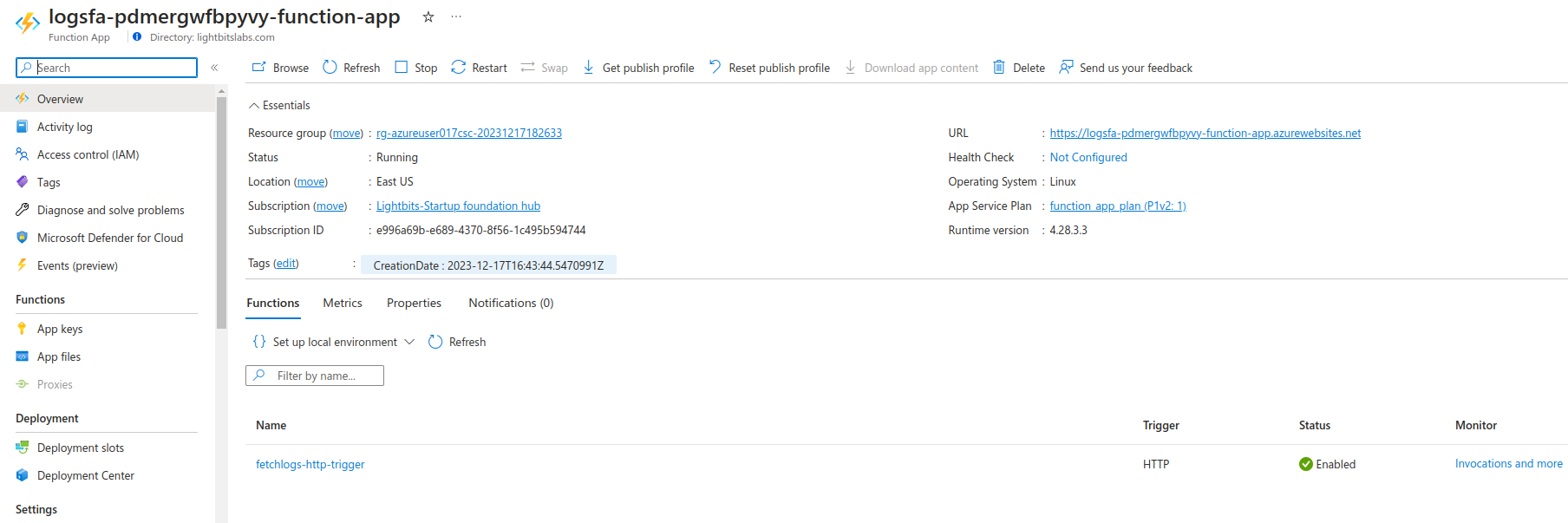
- Click the fetchlogs-http-trigger.
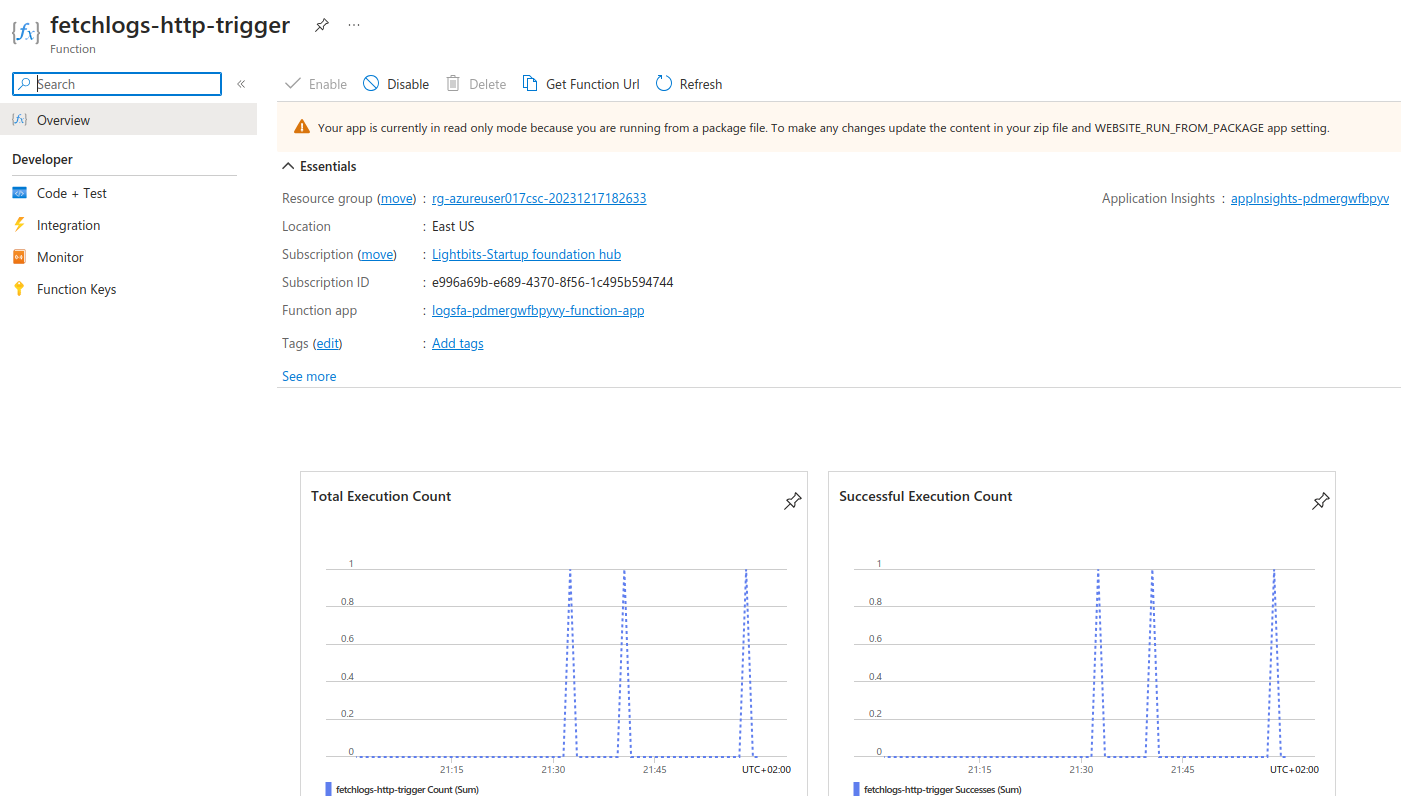
- Click Get Function Url.
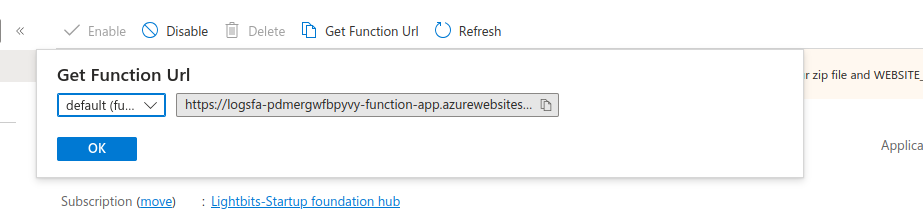
- Copy the URL and paste it into your browser.
The URL can also be called from the command line:
curl -X POST [Function URL]?code=[Function Keys]- Go to the storage account in the managed resource group and wait for the zip files to appear (there should be one zip file from each server in the cluster).
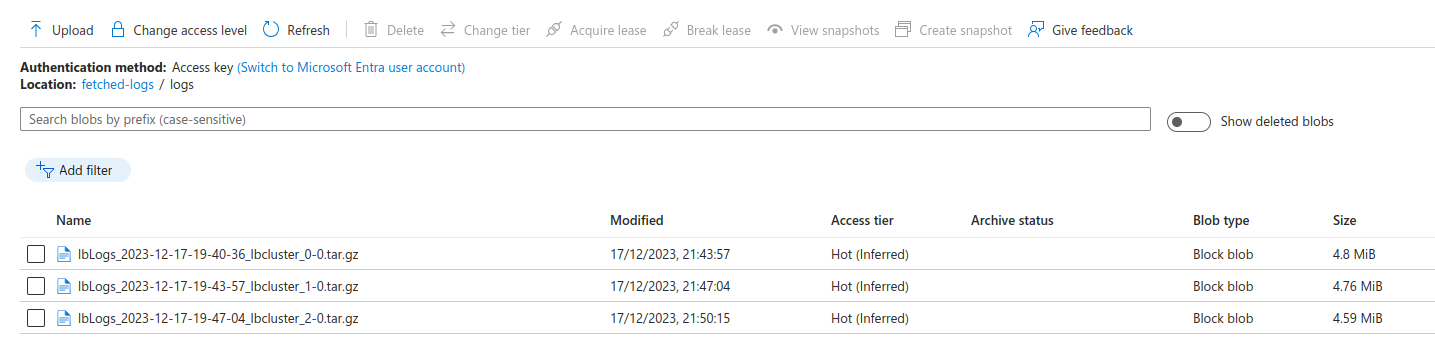
- Send these files to support or generate a SAS token for each file, and send them the URLs so that they can download the log zip files.
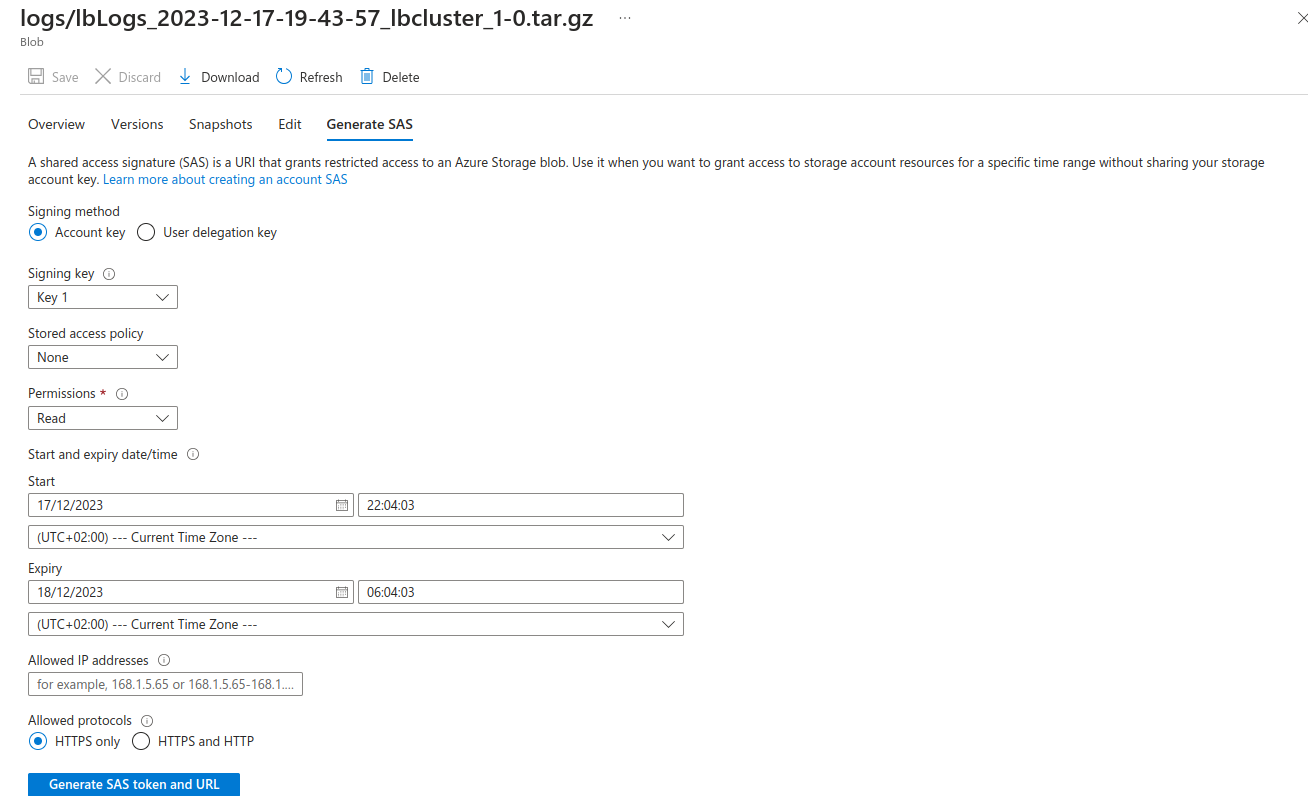
Note that the first time you call the trigger, it might fail and you will get a small log file with an error "failed to acquire a token". In this case, rerun the HTTP trigger URL from your browser and it should work.
© 2026 Lightbits Labs™