AWS Quick Start Guide
AWS User Guide
Title
Message
Create new category
What is the title of your new category?
Edit page index title
What is the title of the page index?
Edit category
What is the new title of your category?
Edit link
What is the new title and URL of your link?
AWS Marketplace Deployment
Copy Markdown
Open in ChatGPT
Open in Claude
Deploying Lightbits storage from the AWS marketplace is the simplest way to deploy a Lightbits storage cluster on AWS. There is no need to contact Lightbits to do so. You can simply browse through the AWS marketplace and subscribe, as follows:
- Go to the AWS Marketplace.
- Search for Lightbits.
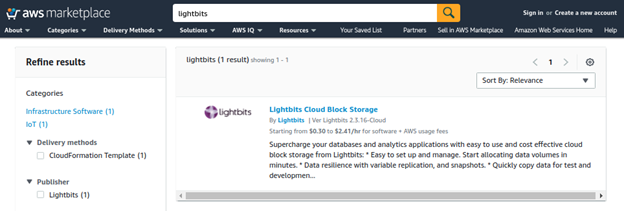
- Click on the Lightbits Cloud Block Storage product.
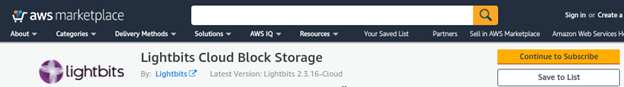
- Click Continue to Subscribe. If you are not logged in you will be prompted to log in to your AWS account.
- Once logged in, click Accept Terms.
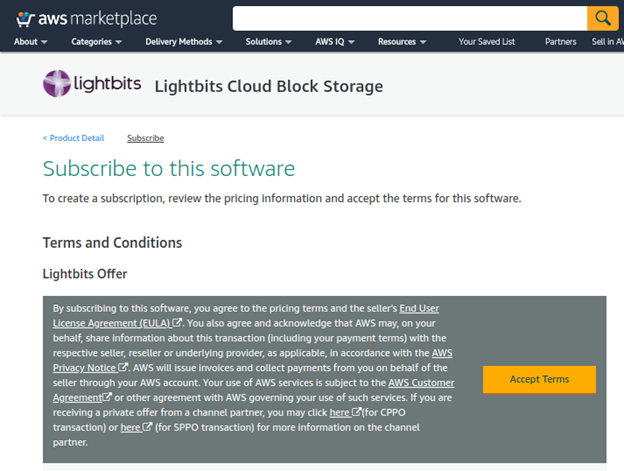
- Click Continue to Configuration.
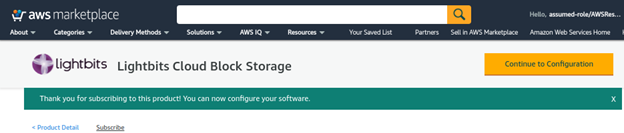
- Select the Lightbits Cloud Block Storage fulfillment option.
- Select the latest available software version.
- Select your region (the region the stack will be deployed in).
- Click Continue to Launch.
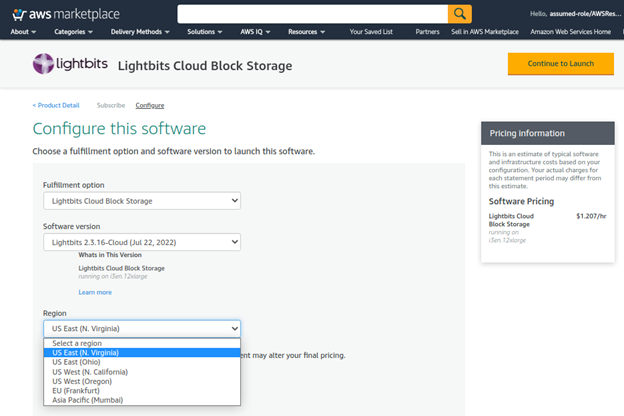
- Choose Launch CloudFormation and you will see the Create Stack window.
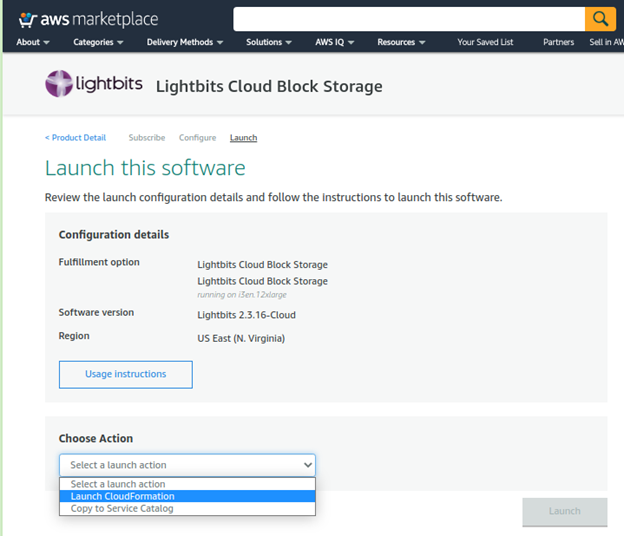
- The window will be auto-populated with the correct S3 URL to the CF template (this URL should not be edited).
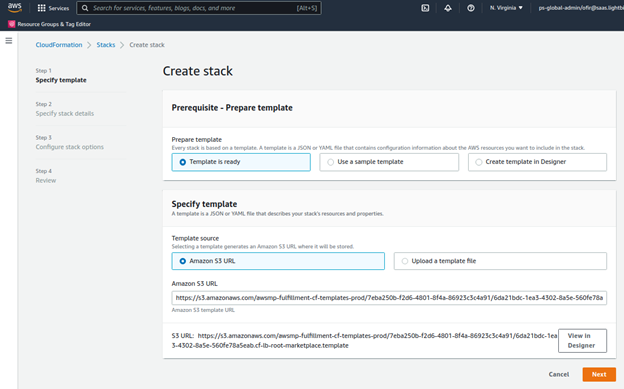
- Click Next to start the CF configuration.
- Refer to the CF Configuration section of this guide for additional information.
Type to search, ESC to discard
Type to search, ESC to discard
Type to search, ESC to discard
Last updated on
Was this page helpful?
Next to read:
Direct Deployment (not via the AWS Marketplace)© 2026 Lightbits Labs™
Discard Changes
Do you want to discard your current changes and overwrite with the template?
Archive Synced Block
Message
Create new Template
What is this template's title?
Delete Template
Message