Azure Managed Application Installation Guide
Azure User Guide
Azure Manual Installation Guide
Azure VMWare Solution Quick Start Guide
Azure VMWare Solution Guide
Azure VMWare Solution Workflows
Title
Message
Create new category
What is the title of your new category?
Edit page index title
What is the title of the page index?
Edit category
What is the new title of your category?
Edit link
What is the new title and URL of your link?
Canceling Your Plan / Deleting your Cluster
Copy Markdown
Open in ChatGPT
Open in Claude
In order to shut down the cluster and remove all of its resources, you will need to delete the Lightbits cluster managed application resource from your resource group.
The delete process will delete all resources that were created as part of the managed resource group of the application, including all of the data on the storage cluster.
All data will be unrecoverable. Please make sure that all data is backed up before deleting the resource.
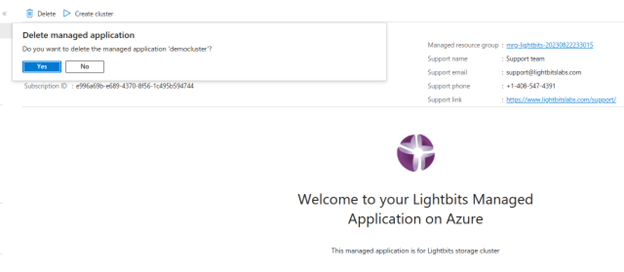
- If you placed any locks on the managed application resource and any of the resources in the managed resource group, you will need to remove these before deleting the cluster.
- The delete cluster is permanent and all data on the storage instances will be removed and will no longer be available.
- If you need the data, it is recommended to do one last manual backup before shutting down the cluster (so you can restore from it to a new cluster).
Example of Azure CLI to delete the stack:
Bash
az managedapp delete --resource-group <my-resource> --name <managed-app-name>For the Azure portal delete stack:
- Log in to the tenant where the Lightbits SDS is running.
- Go to the resource group where the managed application is running.
- Click on the managed app name.
- Click Delete.
- Confirm the deletion.
- Wait for the managed application to be removed from the resource group.
Type to search, ESC to discard
Type to search, ESC to discard
Type to search, ESC to discard
Last updated on
Was this page helpful?
Next to read:
Cluster Deployment Parameters© 2026 Lightbits Labs™
Discard Changes
Do you want to discard your current changes and overwrite with the template?
Archive Synced Block
Message
Create new Template
What is this template's title?
Delete Template
Message