Title
Create new category
Edit page index title
Edit category
Edit link
Deploying a CloudFormation Stack and Provisioning a Full Lightbits Cluster with EC2 Resources
Monitoring the Lightbits CF Stack
Once the deployment is initiated, the CF root stack further triggers nested stacks.
- You can monitor the deployment here by finding the search bar and searching for CloudFormation.
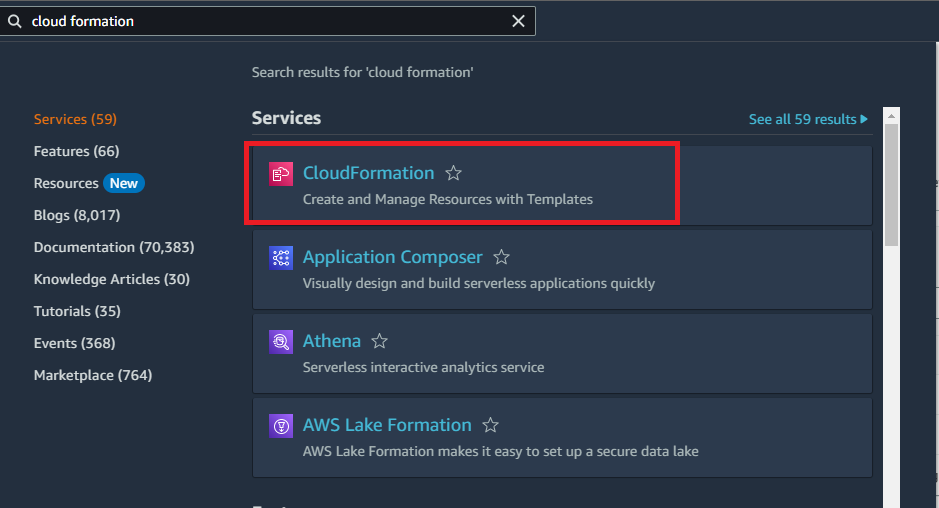
You will see your stack name appear in Stacks.
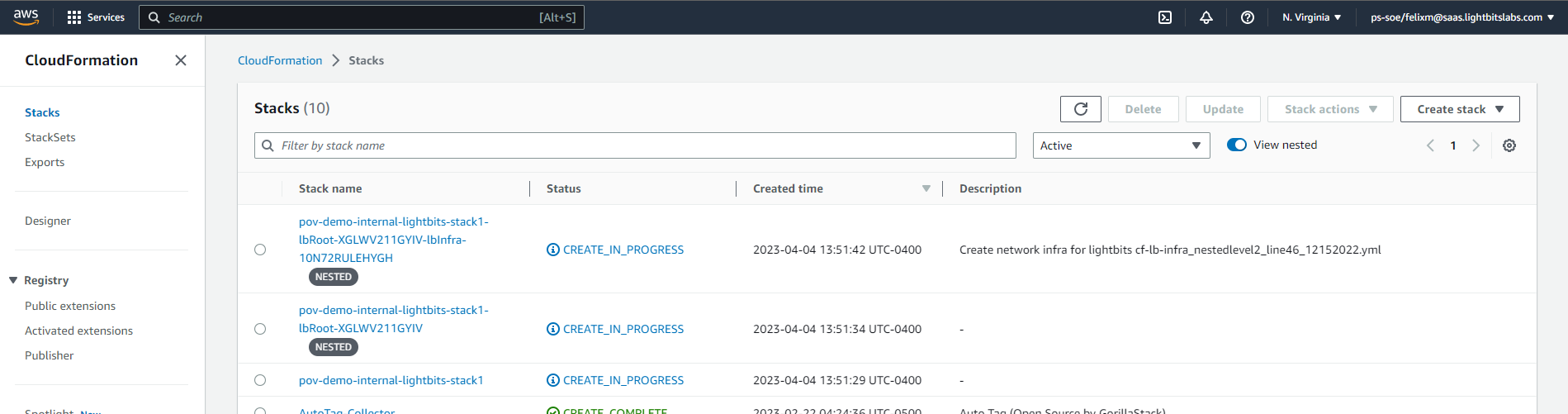
Five stacks will be deployed.
Root Stack: This is the top-level stack, used to define all of the stacks that Lightbits deploys to take in your parameters. You can use this stack to trigger Upgrades and Deletes.
lbRoot Stack: This is the Lightbits root stack - used to manage the three main stacks. This stack also deploys the Backup S3 bucket and Event LogGroup, which can be used for monitoring and troubleshooting.
lbInfra Stack: This deploys major infrastructure such as VPC, Subnets, Security Groups, VPC Endpoints, and Instance roles/policies.
lbApp Stack This deploys all of the resources used to manage and maintain the Lightbits cluster, such as:
- Lambda functions
- Lambda roles
- Lambda LogGroups
- Auto Scaling Group
This is the stack that is most likely to fail due to instance family availability or quota issues. If it fails, dive into this stack and take a look at the resources; specifically, look at the LOSASG resource to view the Auto Scaling Group.
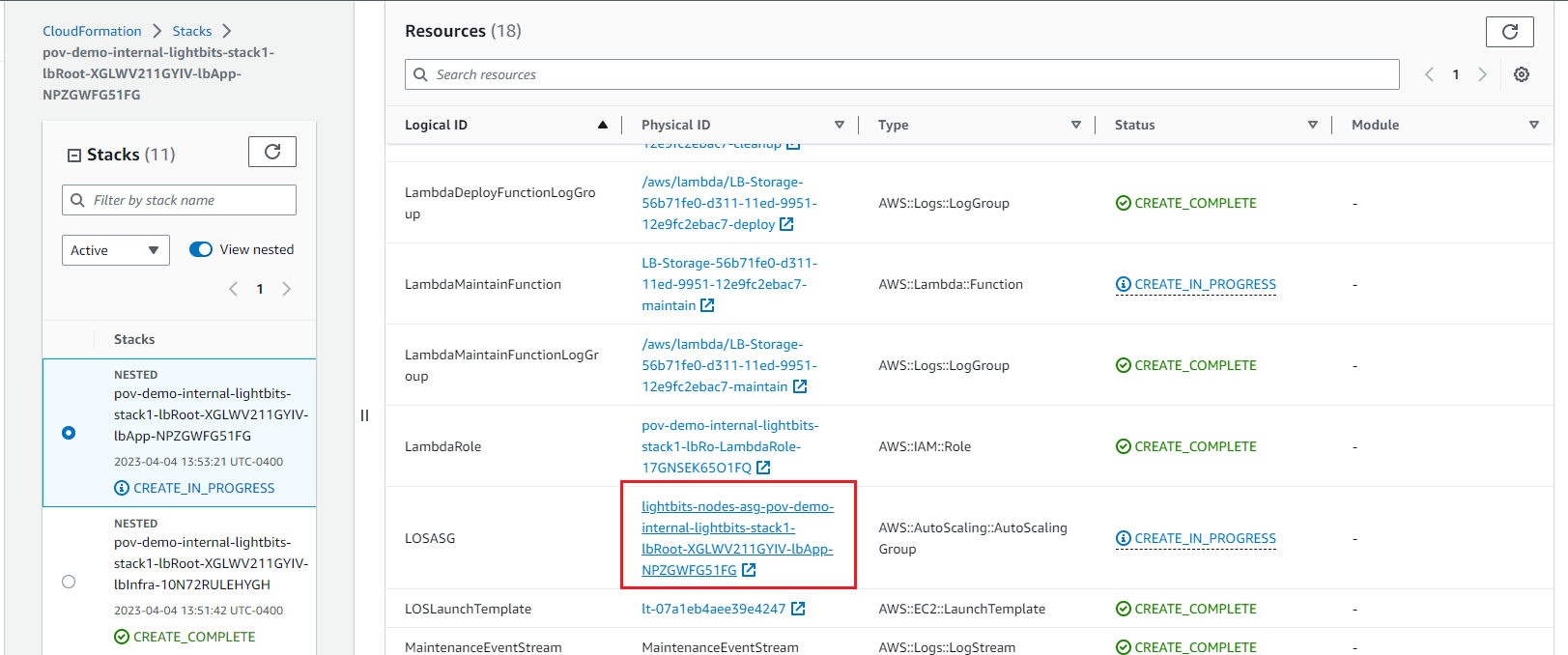
lbExporter Stack: This stack will only deploy if Backup is set to True in the CF template.
The Lightbits cluster has now been deployed:
- Lightbits SDS deployment takes approximately 15-20 minutes to complete.
- The deployment will be complete once the root stack appears.
CREATE_COMPLETE Once complete, the storage cluster is active and you can start using it. You can ensure that it is the root stack by toggling the View nested option inside CF:
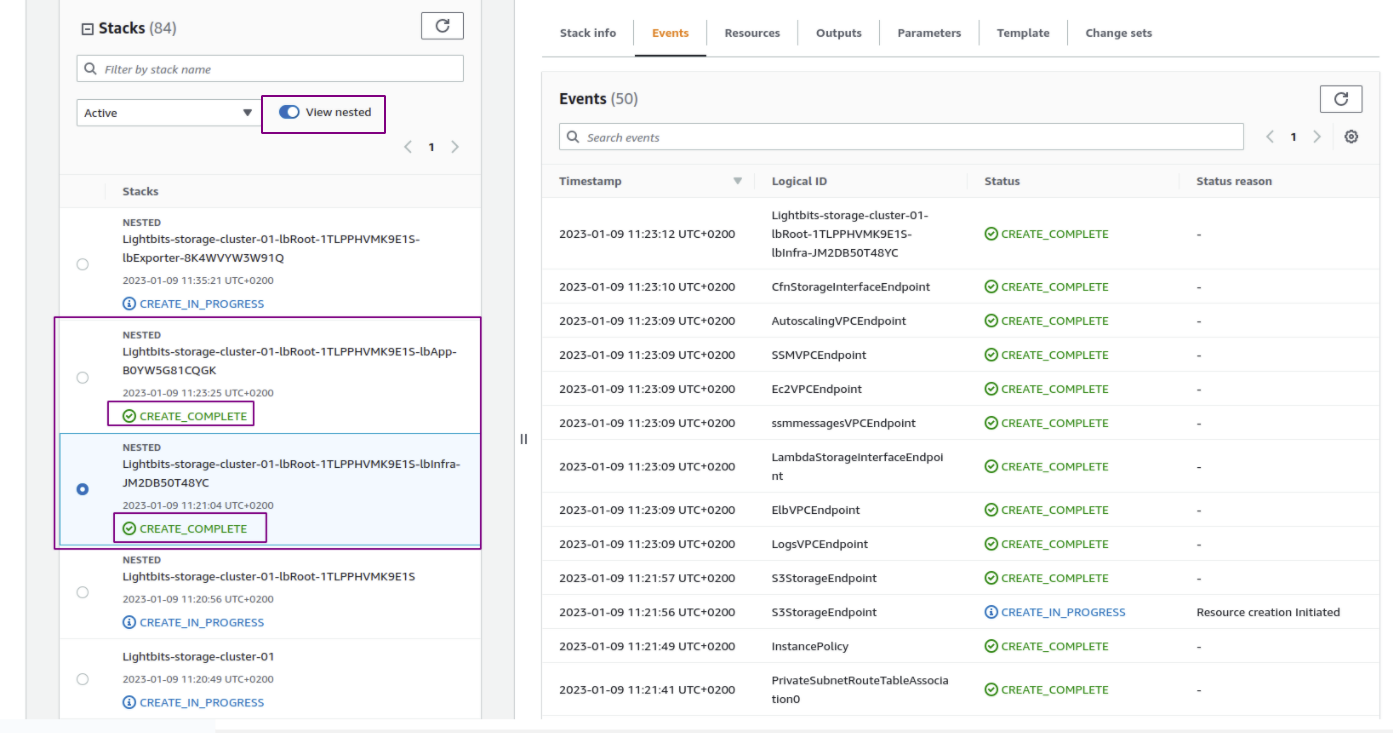
Once you have reached this step, you have successfully deployed a Lightbits cluster in your AWS Account.
© 2026 Lightbits Labs™