Title
Create new category
Edit page index title
Edit category
Edit link
Provisioning Lightbits Block Volumes to Your AWS Applications
Connecting the Client to Lightbits
To connect the client to Lightbits, do the following:
- Ping to data_ip from the client to the target to confirm connectivity.
- To use NVMe/TCP, load the NVMe host modules:
modprobe nvme-tcp; lsmod | grep nvmeThe output should look like the snippet below:
root@rack08-server56:~ modprobe nvme-tcp; lsmod | grep nvmenvme_tcp 36864 0nvme_fabrics 24576 1 nvme_tcpnvme_core 118784 3 nvme_tcp,nvme_fabricst10_pi 16384 2 sd_mod,nvme_coreGather the cluster NQN and IPs for reaching the NVMe/TCP connection between Lightbits and the client node.
On the target node, enter the lbcli get cluster command on the Lightbits storage server to identify the subsystem NQN.
lbcli list nodesThis returns a list of nodes in the cluster, and information on each node. NVMe endpoint will be used as the target IP address and port when connecting from the client.
root@ip-10-240-99-251 ~]# lbcli list nodesName UUID State NVMe endpoint Failure domains Local rebuild progressip-10-240-99-242.ec2.internal-0 70f13d2b-e9bf-5c56-86ff-81c0e8a5decc Active 10.240.99.242:4420 [i-03d1c671d6e24fc30 ip-1...] Noneip-10-240-99-251.ec2.internal-0 8d6b84c2-7e5b-51a0-bc80-82dbdfea1b2b Active 10.240.99.251:4420 [i-0365395d57e63513c ip-1...] Noneip-10-240-99-179.ec2.internal-0 dbf95231-b3fe-5a92-be7b-a94bfc7e2615 Active 10.240.99.179:4420 [i-0dc76784a33f53b59 ip-1...] Nonelbcli get clusterThis returns the Subsystem NQN for the cluster, which is used in the nvme-connect command to establish a connection.
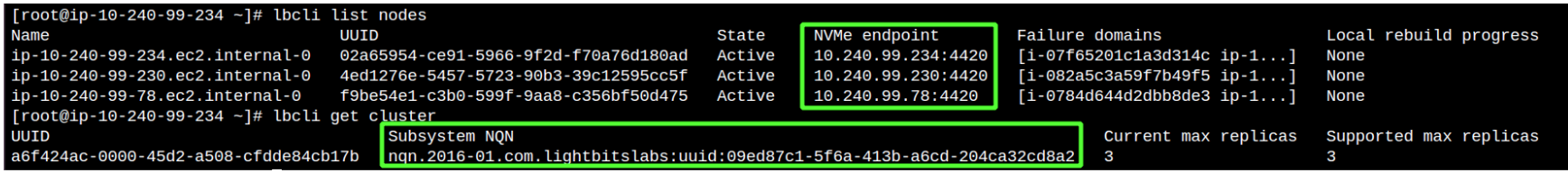
With the NVMe endpoint IP, subsystem NQN, and ACL values of the volume, you can execute the nvme-connect command to connect to all of the nodes in the cluster from your client.
Sample NVMe Connect Commands
$ nvme connect -t tcp -a 10.10.10.100 --ctrl-loss-tmo -1 -n nqn.2014-08.org.nvmexpress:NVMf:uuid:b5fe744a-b919-465a-953a-a8a0df7b9d31 -s 4420 -q acl3$ nvme connect -t tcp -a 10.10.10.101 --ctrl-loss-tmo -1 -n nqn.2014-08.org.nvmexpress:NVMf:uuid:b5fe744a-b919-465a-953a-a8a0df7b9d31 -s 4420 -q acl3$ nvme connect -t tcp -a 10.10.10.102 --ctrl-loss-tmo -1 -n nqn.2014-08.org.nvmexpress:NVMf:uuid:b5fe744a-b919-465a-953a-a8a0df7b9d31 -s 4420 -q acl3To check which clients are connected to the Lightbits cluster, run this on one of the Lightbits nodes:
lbcli list connected hostsThe output should look like the snippet below:
root@rack03-server72:~ lbcli list connected hostsHost NQN IP Address Hostnameacl3 172.16.231.78© 2026 Lightbits Labs™