Title
Create new category
Edit page index title
Edit category
Edit link
Mounting the Lightbits Volume and Running FIO
Confirming the Client Connection to Lightbits
To confirm the client is connected to Lightbits, do the following:
- Log into the client VM.
- Run
sudo -ito grant root access. - Check which NVME device path-naming the Lightbits volume is using:
nvme listThe path to look for is the one under Node, with the model Lightbits LightOS - as shown in the example above.
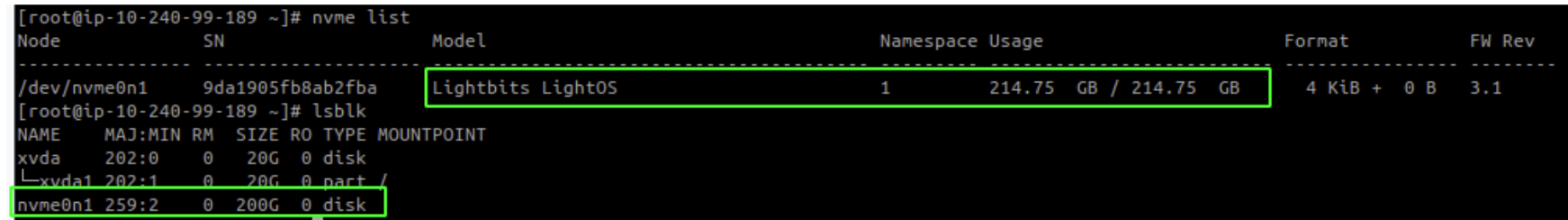
Next, review your connected block devices to see the newly connected NVMe/TCP block device, using the Linux lsblk command.
lsblkSample Output
root@rack08-server56:~ lsblkNAME MAJ:MIN RM SIZE RO TYPE MOUNTPOINTnvme0n1 259:1 0 200G 0 disk nvme0n2 259:3 0 25G 0 disksda 8:0 0 223.6G 0 disk|-sda2 8:2 0 1G 0 part /boot|-sda3 8:3 0 222.6G 0 part| |-inaugurator--v2-osmosis--cache 253:1 0 30G 0 lvm | |-inaugurator--v2-root 253:2 0 147.7G 0 lvm /| -inaugurator--v2-swap 253:0 0 8G 0 lvm [SWAP]-sda1 8:1 0 2M 0 partA new nvme0n1 block device with 200 GB of storage is identified and available.
To determine which node in the cluster is the primary and which is secondary for this block device, enter the nvme list-subsys command with the block device name.
nvme list-subsys /dev/nvme0n1root@rack08-server56:~ nvme list-subsys /dev/nvme0n1nvme-subsys0 - NQN=nqn.2016-01.com.lightbitslabs:uuid:66ee2ad7-8602-49ed-9b82-0c85af8da36d +- nvme0 tcp traddr=172.16.231.70 trsvcid=4420 live optimized +- nvme1 tcp traddr=172.16.231.71 trsvcid=4420 live +- nvme2 tcp traddr=172.16.231.72 trsvcid=4420 live
Mounting the Lightbits Volume to a Local Folder
Once the volume has been attached to the client using nvme-connect, this block-storage volume can be formatted with mkfs and used as a mounted filesystem on the client:
- Format the device and create the file system:
mkfs.ext4 /dev/nvme0n1- Create a directory to mount the volume under
/mnt:
mkdir /mnt/vol1- Mount the file system to dir:
mount /dev/nvme0n1 /mnt/vol1- Verify that the local folder is mounted with the Lightbits volume:
df -h
Run FIO
- Download and install FIO:
sudo apt install -y fio- Run a basic performance test:
sudo fio --filename=/mnt/vol1 --runtime=120 --time_based --name=test --ioengine=libaio --rw=randrw --bs=4k --direct=1 --rwmixread=0 --numjobs=4 --iodepth=16 --group_reporting --size=1GiBThe client VM and the Lightbits VMs are small and not configured for performance - only functionality. A single Lightbits volume in AWS can reach over one million IOPS, with 4k reads with the correct instance sizes.
© 2026 Lightbits Labs™