AWS Quick Start Guide
AWS User Guide
Title
Message
Create new category
What is the title of your new category?
Edit page index title
What is the title of the page index?
Edit category
What is the new title of your category?
Edit link
What is the new title and URL of your link?
Tearing Down All Created AWS Resources
Copy Markdown
Open in ChatGPT
Open in Claude
After your testing, you might want to terminate the cluster at a time when it is not in use.
To do this, you will need to delete the CF stack you created. There are some steps that you will need to follow to perform this action - especially if you created an Internet gateway. This must be performed in the below order, or you will get errors.
- Delete the clients. This must be performed before deleting the Internet gateway and the CF stack.
To delete the client, navigate to EC2 and select the instance that you want to delete, then click Instance State > Terminate Instance.
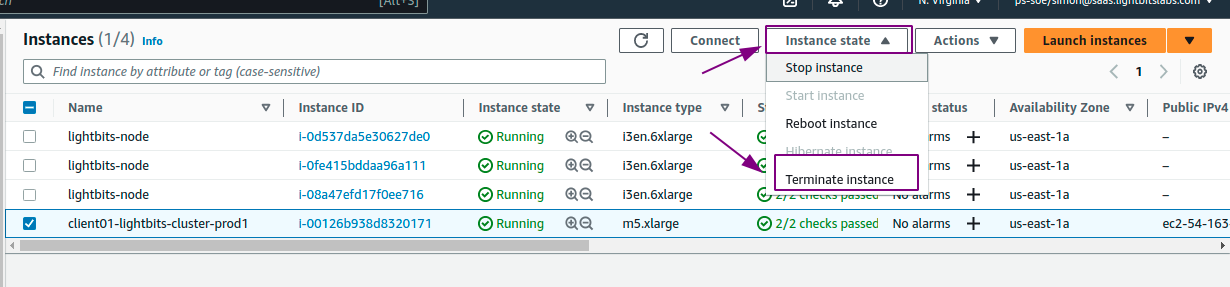
- Click Terminate.
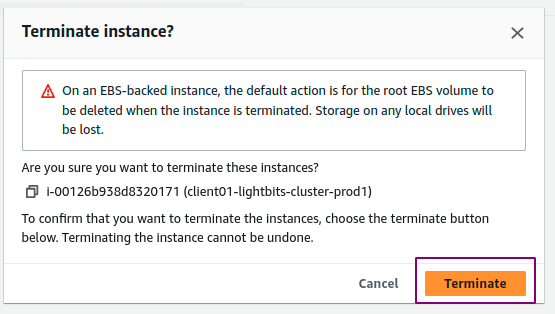
- Delete the internet gateway. This action must be performed before deleting the CF stack.
- Navigate to the AWS console and search for vpc, and then click on VPC.
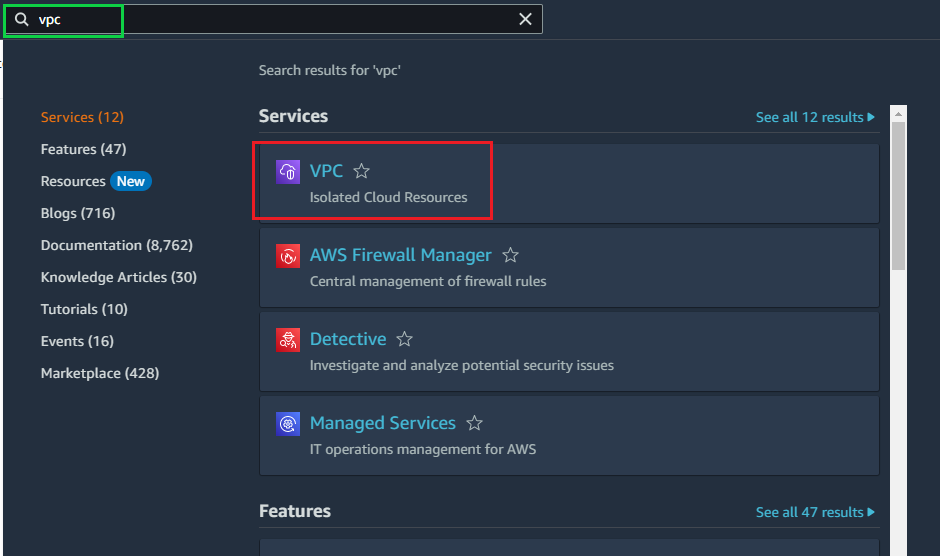
- From the left menu, click Internet gateways.
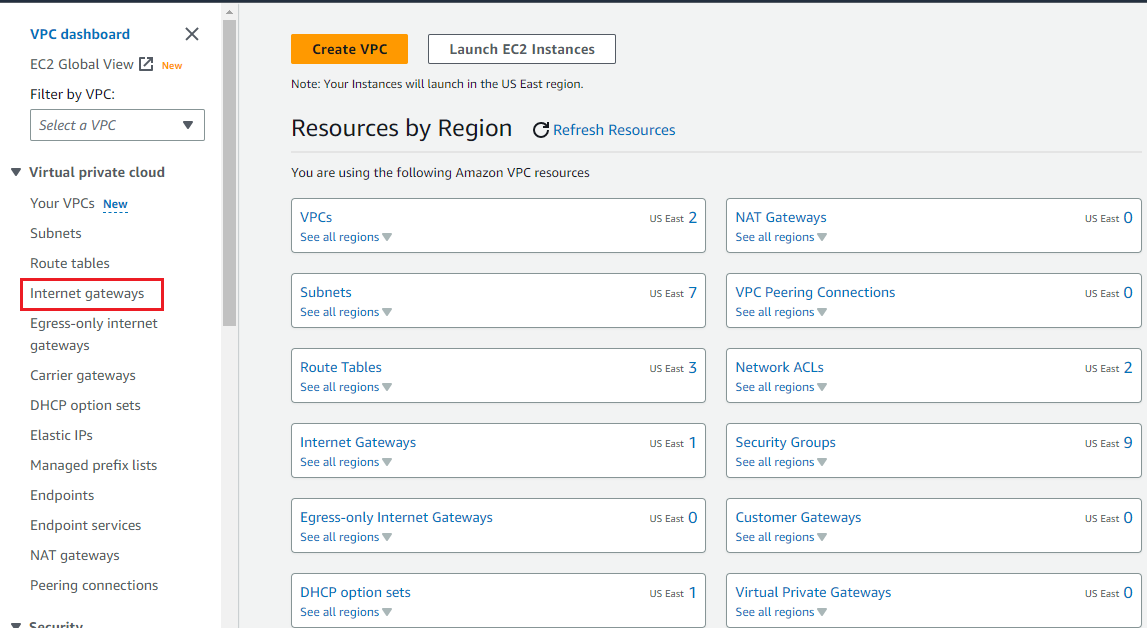
- Click on your Internet gateway and click Actions > Detach from VPC.
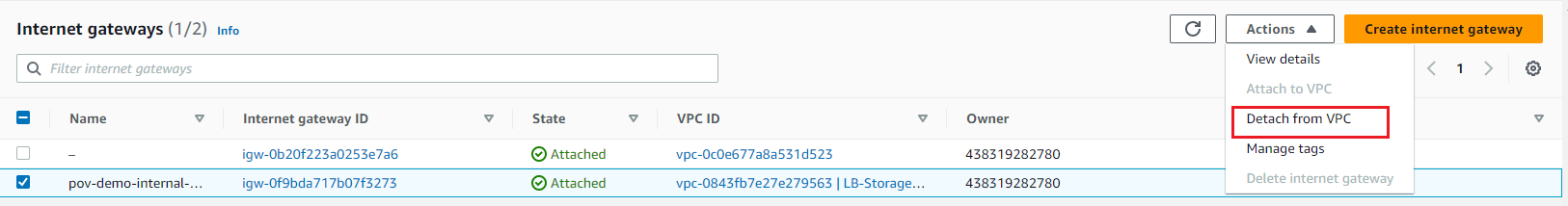
- Detach the internet gateway.
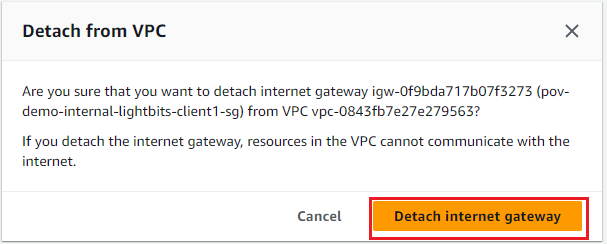
- Now that it is not attached to a VPC, you can click the Internet gateway again and click Actions > Delete Internet Gateway.
- Type delete to delete the gateway.
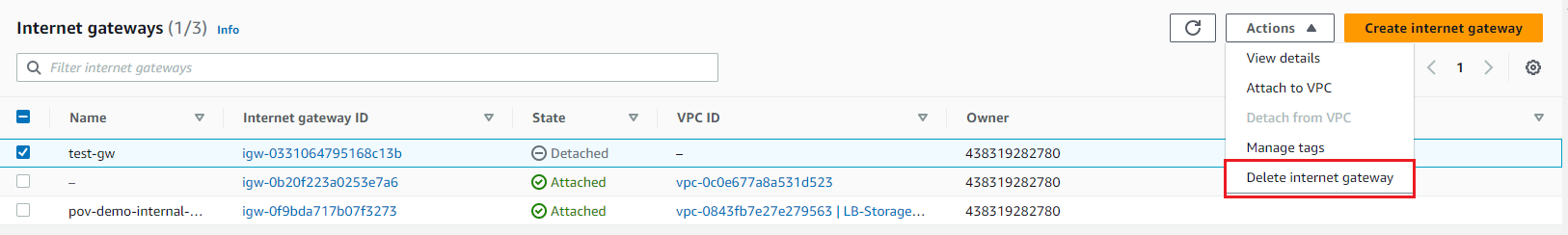
- Delete the CF stack.
Now that you have no client or internet gateway, you can delete the Lightbits stack. This is the only way to prevent the PoV from accruing more costs.
- Navigate to Cloud Formation and Stacks.

- Look for the root stack (not the tested ones) of the Lightbits cluster, and click Delete.

- Approve the deletion, which will approve deleting all of the resources that were created by that stack.
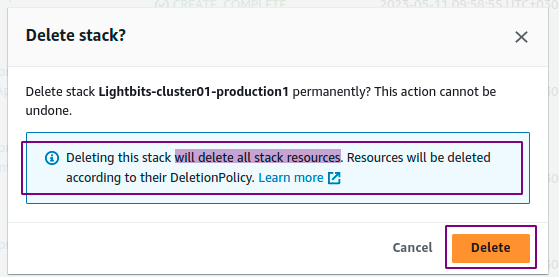
- Click Delete.
- Monitor the progress of the delete until all resources have been deleted and the stack no longer shows under Cloud Formation > Stacks.
Type to search, ESC to discard
Type to search, ESC to discard
Type to search, ESC to discard
Last updated on
Was this page helpful?
Next to read:
About - Legal© 2026 Lightbits Labs™
Discard Changes
Do you want to discard your current changes and overwrite with the template?
Archive Synced Block
Message
Create new Template
What is this template's title?
Delete Template
Message