AWS Quick Start Guide
AWS User Guide
Title
Message
Create new category
What is the title of your new category?
Edit page index title
What is the title of the page index?
Edit category
What is the new title of your category?
Edit link
What is the new title and URL of your link?
Creating a New S3 Bucket in AWS
Copy Markdown
Open in ChatGPT
Open in Claude
You will need an S3 bucket that contains the Lightbits logs and configuration information. It is best to create this bucket specifically for your testing/workloads.
- Navigate to the AWS console and search for s3, and click the S3 entry.
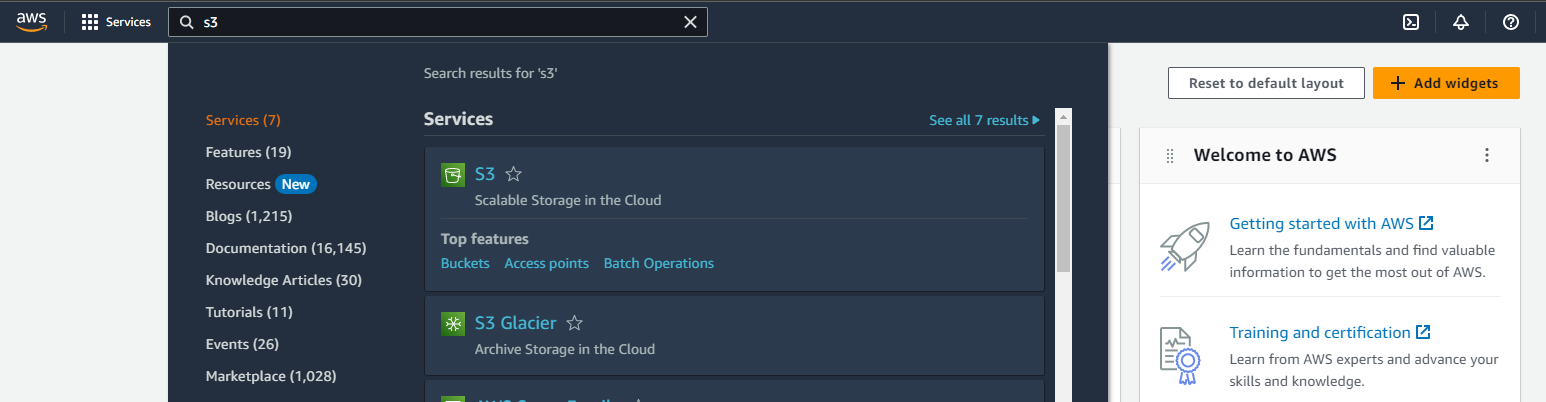
- Click Create bucket.
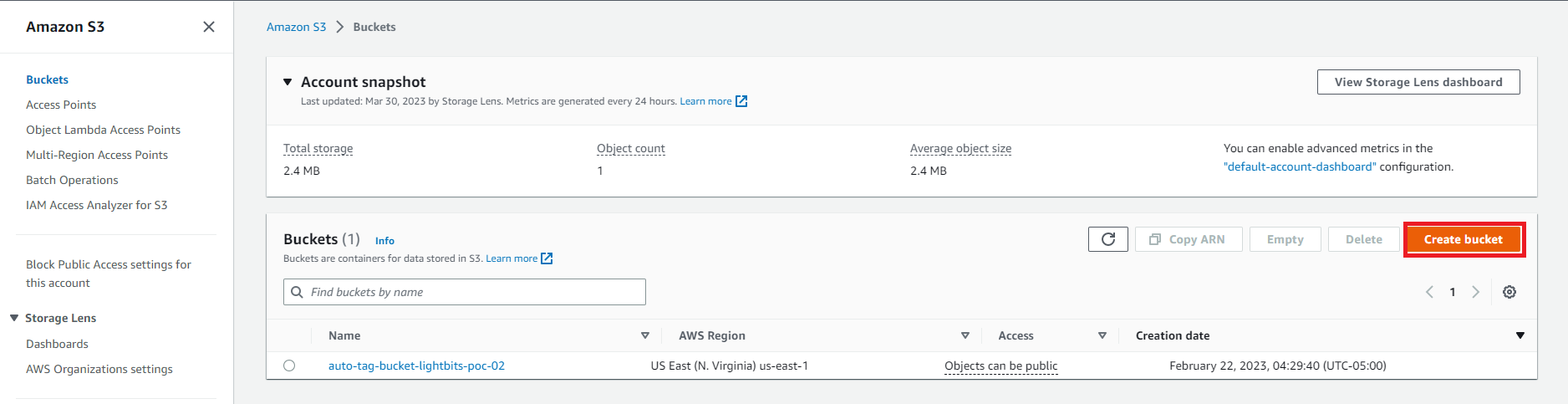
- Give your bucket a name. This must be globally unique (in all of AWS, not just Lightbits). You can use a name such as
test_workload_name-internal-lightbits-deployment-bucket, for example.
Make sure you set the AWS Region to the region that you will be using to run the test.
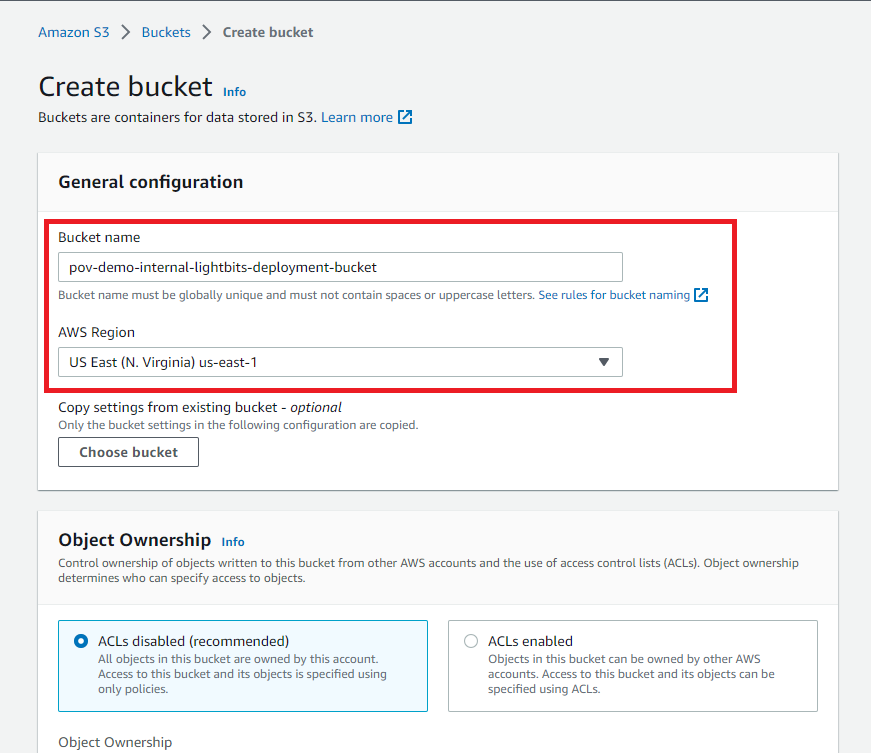
- Keep every other setting as the defaults, scroll down, and click Create bucket.

- Ensure that the bucket has been created successfully.
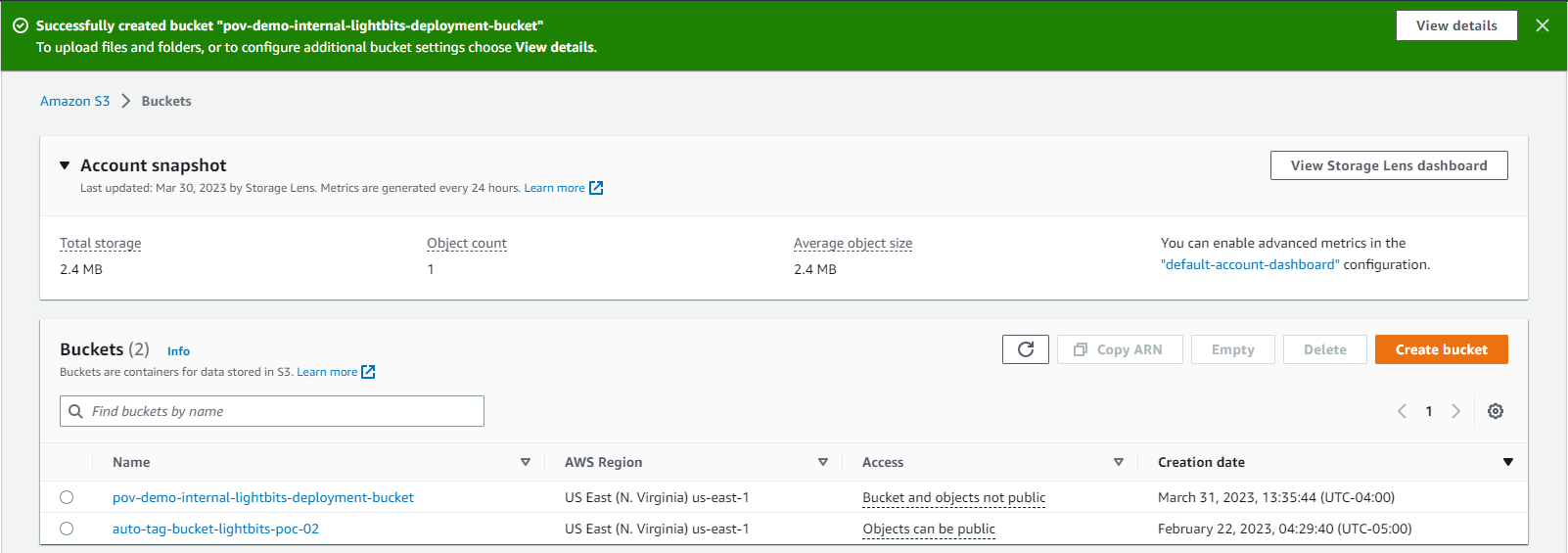
Type to search, ESC to discard
Type to search, ESC to discard
Type to search, ESC to discard
Last updated on
Was this page helpful?
Next to read:
Subscribing to the Lightbits AWS Marketplace Offering© 2026 Lightbits Labs™
Discard Changes
Do you want to discard your current changes and overwrite with the template?
Archive Synced Block
Message
Create new Template
What is this template's title?
Delete Template
Message