Lightbits CSI Plugin Guide
Lightbits vCenter Configuration Guide
Lightbits OpenStack Driver Support
Lightbits DMS Guide
Lightbits Cluster Federation
Title
Message
Create new category
What is the title of your new category?
Edit page index title
What is the title of the page index?
Edit category
What is the new title of your category?
Edit link
What is the new title and URL of your link?
Configuring ESXi Networking
Copy Markdown
Open in ChatGPT
Open in Claude
- With an ESXi Host selected, navigate to Configure > Virtual Switches > Add Networking.
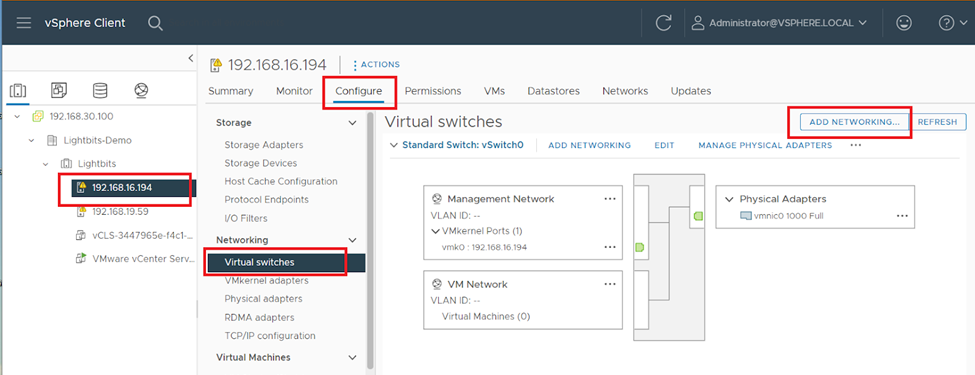
- Select VMkernel Network Adapter.
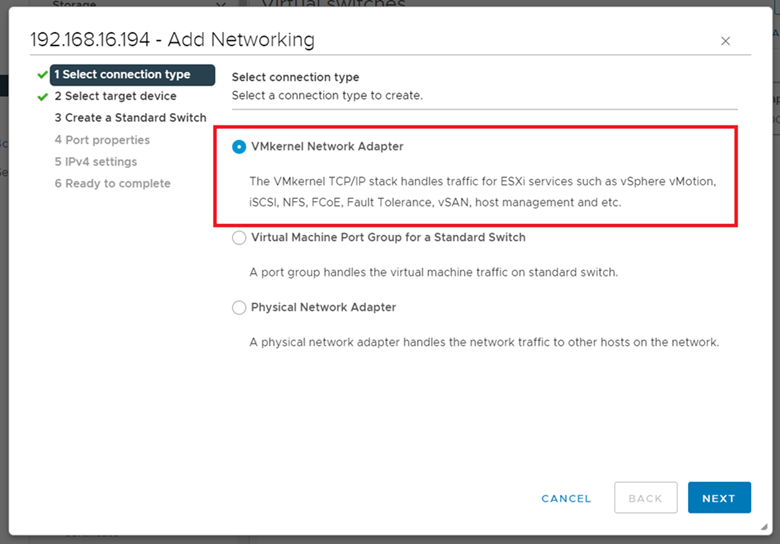
- Select New standard switch and keep MTU (Bytes) at 1500.
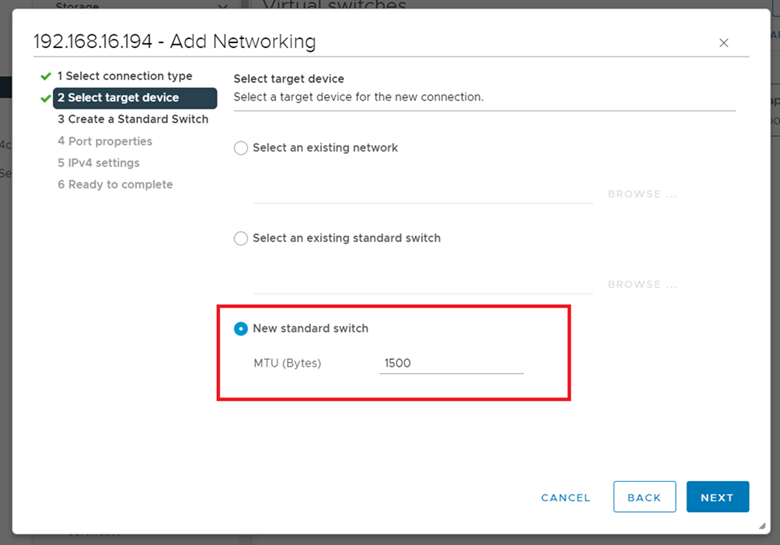
- Click the + button and assign the appropriate NIC for data traffic. Take note of this NIC identifier, as you will need it in the next step (i.e., vmnic2).
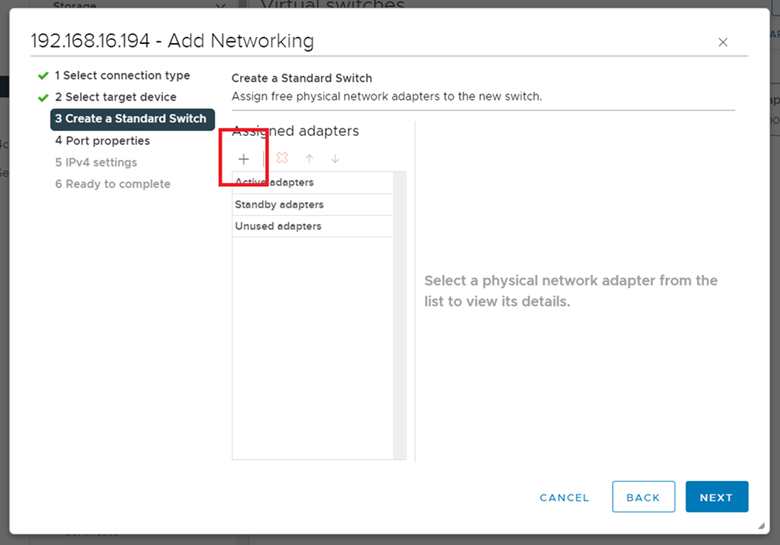
- Change the Network label as needed. Ensure that vMotion and NVMe over TCP are selected.
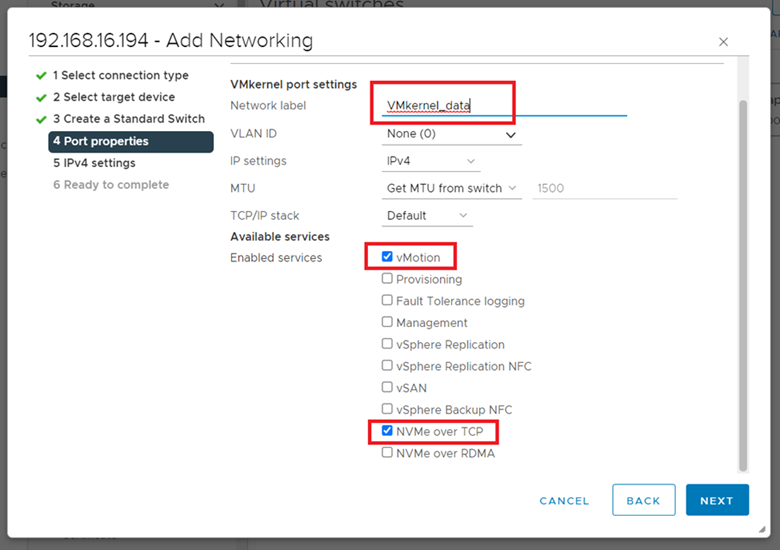
- Next, set the static IP’s configuration for data network traffic.
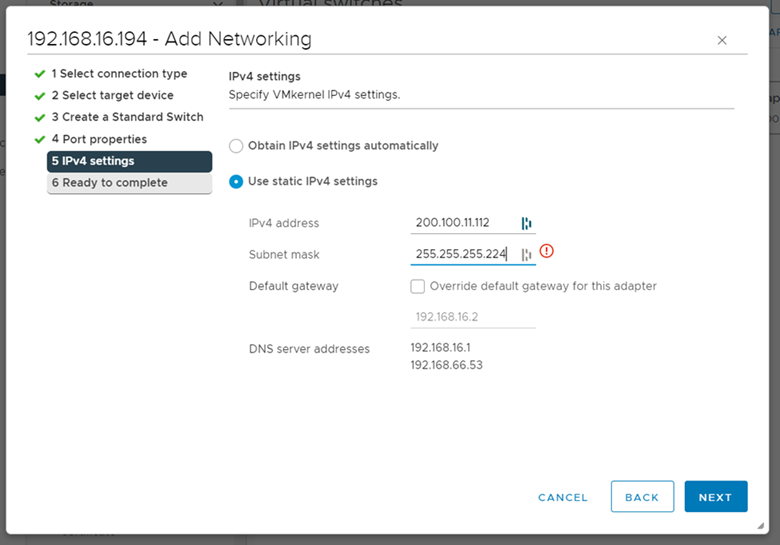
- With the same ESXi host selected, navigate to Configure > Storage Adapters > Add Software Adapter > Add NVMe over TCP adapter.
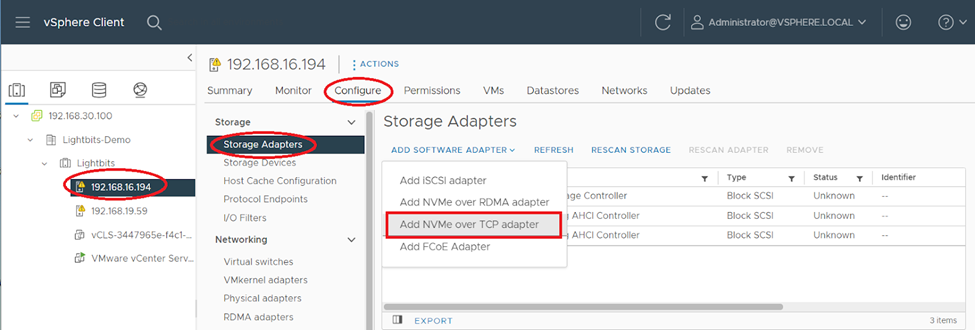
- Click the drop-down menu and assign the vmnic used when creating the vSwitch; i.e., vmnic2.
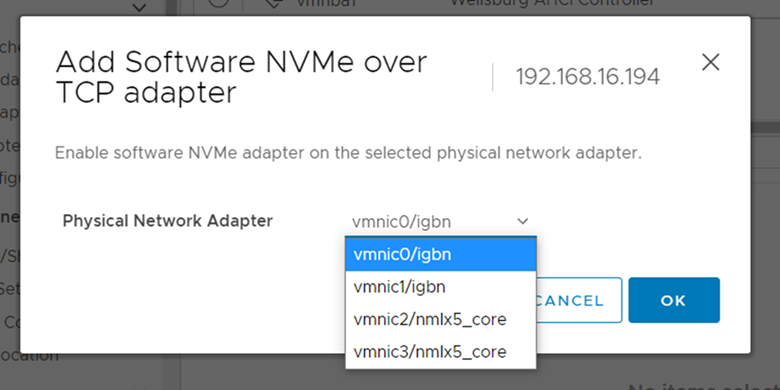
The ESXi host should now be able to ping Lightbits cluster data addresses.
Type to search, ESC to discard
Type to search, ESC to discard
Type to search, ESC to discard
Last updated on
Was this page helpful?
Next to read:
About - Legal© 2026 Lightbits Labs™
Discard Changes
Do you want to discard your current changes and overwrite with the template?
Archive Synced Block
Message
Create new Template
What is this template's title?
Delete Template
Message